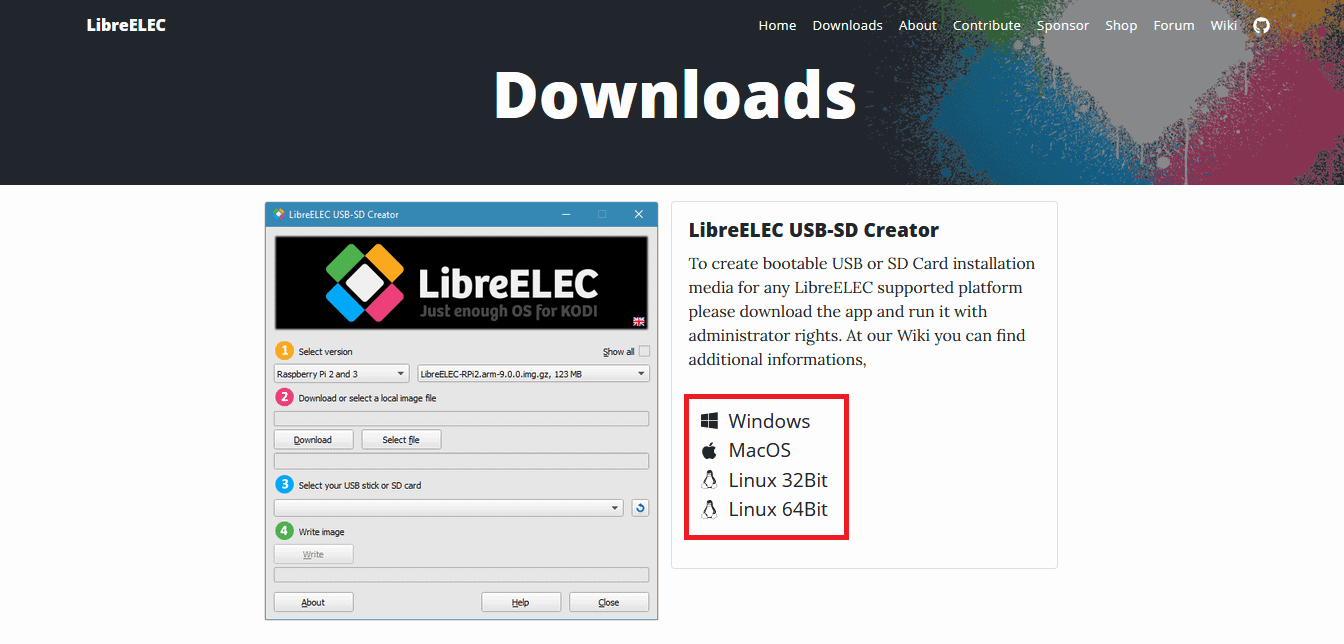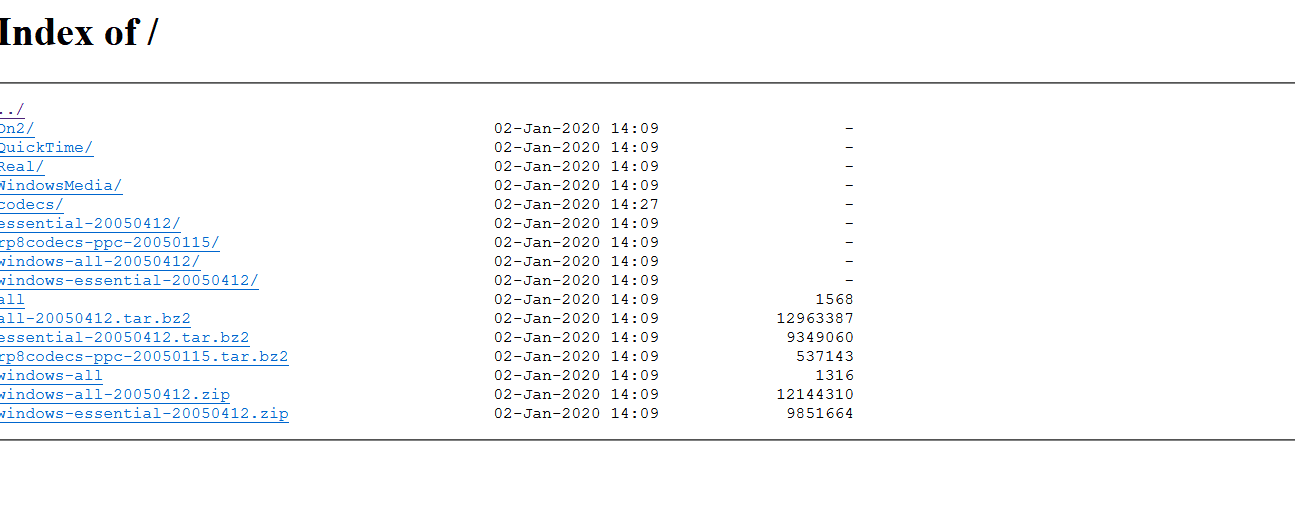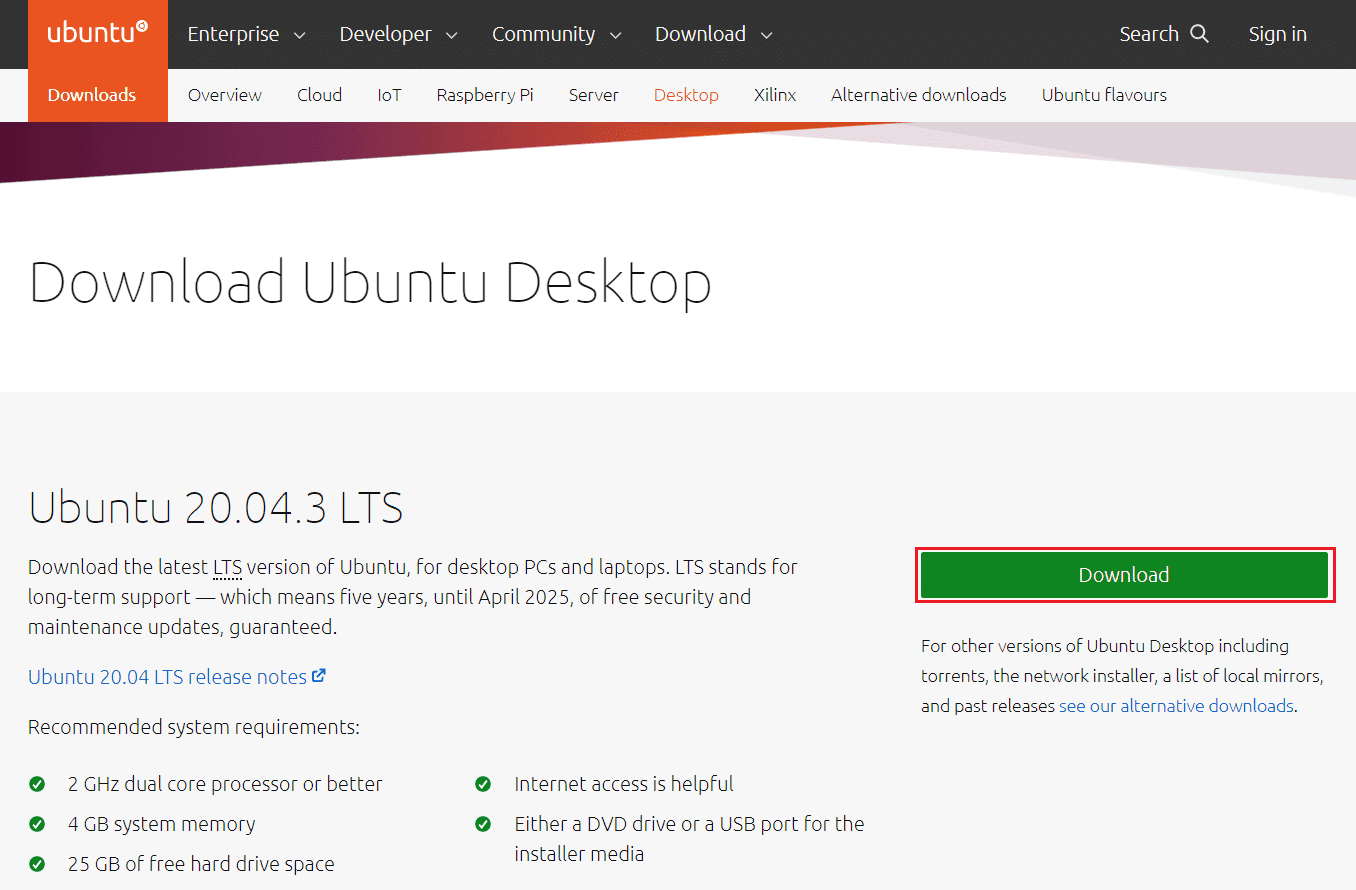Top 10 Best Kodi Linux Distro
Here is our list of best Linux Distro for Kodi.
Top 10 Best Kodi Linux Distro 1. LibreElec 2. OSMC 3. OpenElec 4. Recalbox 5. GeeXboX 6. Ubuntu 7. RetroPie 8. Sabayon 9. Linux MCE 10. LinHES Pro Tip: Non-Recommended Choices
1. LibreElec
LibreELEC is a Linux system designed specifically for the Kodi media center application, with nothing else in the way that could slow it down. LibreELEC is the best Linux Distro for Kodi with Kodi as its primary user interface. Its advantages are listed below:
LibreELEC is easy to install, with versions for 32-bit and 64-bit PCs. It comes with a USB/SD card writing tool, so you don’t have to download a disc image. This provides instructions for creating installation media on a USB or SD card, resulting in a simple installation. It is one of the greatest Linux HTPC Distro is this Kodi-centric media center OS. The Raspberry Pi, generic AMD, Intel, and Nvidia HTPCs, WeTek streaming boxes, Amlogic gadgets, and the Odroid C2 are among the devices for which installers are available. LibreELEC’s biggest draw, and the reason it’s the most apparent choice for anyone wishing to build an HTPC (home theatre PC), is that it supports not only Raspberry Pi but, a wide range of devices. It is one of the best Linux HTPC Distro available because of its extensive capabilities.
Download LibreELEC from the official website to install it on your system.
The Kodi media center software is ready to use after it has been installed. To modify your experience, you may use any of the standard Kodi add-ons.
2. OSMC
OSMC also operates on Vero, which was designed by the OSMC team. This Debian Linux-based Distro supports media playback from local storage, network-connected storage (NAS), and the Internet. It is based on the Kodi open-source project. As a result, OSMC gives you access to the whole Kodi add-on library. The OSMC has a completely different user interface than Kodi. Even so, it has the same add-ons, codec support, and other features.
Download and install OSMC from the official website.
Note: Currently this distro is available for devices like Raspberry Pi, Vero, and Apple TV Also Read: 20 Best Lightweight Linux Distros of 2022
3. OpenElec
Open Embedded Linux Entertainment Center was created to run XBMC, however, it has now been developed to run Kodi. It is the original LibreELEC, albeit owing to its sluggish development rate, it does not update as rapidly or support as many devices. There isn’t much of a distinction between OpenELEC and LibreELEC. If LibreELEC isn’t for you, but you still need a small OS that runs Kodi and has a lot of functionality, this Distro is a fantastic option. A few features of this distro are given below.
The device compatibility of OpenELEC is great. Installers for the Raspberry Pi, Freescale iMX6 devices, and a few WeTek boxes may be found here. Installing the downloaded file on a bare hard drive partition is all that is required. Your Linux HTPC machine will run Kodi once it’s finished. With access to the whole Kodi add-on library, you may customize your Linux media center to your liking. Kodi also supports live TV and DVR, providing you with a complete media center experience.
Download the .zip file of the add-on from GitHub to install OpenELEC on Kodi.
4. Recalbox
Recalbox provides a different approach to movies, TV, and music than other Kodi Linux Distro in this list. It’s a hybrid of Kodi with the EmulationStation frontend. Recalbox is a Linux Distro centered on recreating vintage video games on the Raspberry Pi, not a home theatre operating system (and other similar devices). Recalbox, on the other hand, includes Kodi as an app. You may use the EmulationStation front-end to launch Kodi, or you can boot directly into Kodi. Features of this distro are given below.
Recalbox is an excellent all-in-one solution for gaming, video, and music because it incorporates both Kodi and EmulationStation. It’s a brilliant approach to combine Kodi with vintage gaming on the same platform. To obtain the finest gaming and media playback experience, connect a vintage game controller to your PC. It’s a Linux-based operating system that can be installed on 32-bit and 64-bit PCs and was originally designed for Raspberry Pi.
Download and install Recalbox from the official website as shown.
Note: Download the file according to the device you want to install it on. Also Read: How to Watch Kodi NBA Games
5. GeeXboX
GeeXboX is one of the best Linux HTPC Distro, even though there are many alternatives for embedded Linux media center Distro. It’s a free, open-source project featuring Desktop and embedded device installs. It’s a Linux HTPC operating system that runs Kodi as its primary media player. While GeeXboX is a Linux media center Distro, its availability is one-of-a-kind. Following are some features of this distro.
It’s also a Linux media center Distro with a Live CD. A standard hard drive may be used to run GeeXboX. Instead of installing to a hard disc, you may use a USB device or SD card to run GeeXboX. GeeXboX is one of the finest Linux Distro Kodi for HTPC options because of its versatility as a normal OS or a portable HTPC. The OS has been around for a long time and supports a wide range of devices, including Raspberry Pis and regular Linux PCs in both 32-bit and 64-bit flavors.
Download the .iso file from the official website to install GeeXboX as shown.
6. Ubuntu
Ubuntu may not be one of the ready-to-use Linux HTPC Distro. Nonetheless, it’s one of the greatest Linux media center Distro. This is due to its broad application compatibility and user-friendliness. However, depending on your preferences and hardware, you may discover that your Linux media center OS of choice varies. Because it’s a Debian-based operating system you may install several HTPC and home server software alternatives to Windows including,
Madsonic, Subsonic for Linux, Docker, Radarr, and a CouchPotato alternative
However, unlike specialized Linux HTPC Distro, Ubuntu does not come pre-configured. Nonetheless, Ubuntu comes with some common HTPC programs. Ubuntu is an ideal roll-your-own Linux media center Distro foundation because of its adaptability and application compatibility. You can download Ubuntu from the official website.
On Ubuntu, you may install
Kodi, Plex, Emby, Stremio, and even RetroPie.
Also Read: How to Play Steam Games from Kodi
7. RetroPie
RetroPie, like Recalbox, is one of the most popular Kodi Linux Distro. It’s a gaming-focused Raspberry Pi Linux media center Distro. RetroPie features Kodi for local file playing, network streaming, and Kodi add-ons, as well as EmulationStation. RetroPie and Recalbox vary mostly in terms of installation and customization. Some features of RetroPie compared to Recalbox is listed below.
Recalbox is still one of the most user-friendly Linux HTPC Distro. It’s easier to get started with than RetroPie because its installation is as simple as dragging and dropping files. Recalbox, on the other hand, is less adjustable. RetroPie has a plethora of shaders and choices to customize your gaming experience. RetroPie also has a wider range of gaming system compatibility. The support team is also much better.
Download RetroPie from the official website as depicted below.
8. Sabayon
This Gentoo-based Linux media center Distro is ready to use right out of the box. As a result, it’s ready to use straight away, with a full application and feature set. Even though Sabayon is not advertised as a Linux HTPC Distro, the GNOME version contains a large number of media center applications that are,
Transmission as a Bit Torrent client, Kodi as a media center, Exaile as a music player, and Totem as a media player.
Sabayon stands out as one of the top Linux Distro for HTPC use due to its extensive selection of standard HTPC apps. The all-in-one solution creates a ready-to-use Linux media center. Download Sabayon from the official website today.
9. Linux MCE
You can also consider Linux MCE if you’re seeking a good Kodi Linux Distro. Media Center Edition is the MCE portion of the name. It is a media center hub for Linux with a focus on automation. For easy HTPC use, Linux MCE provides a 10-foot user interface. A personal video recorder (PVR) and robust home automation are also included. Following are some notable features of this distro:
There’s a focus on streaming and automation in addition to media metadata management. You can operate audio and video devices, as well as play vintage games while listening and seeing information in various rooms. Climate controls, lighting, home security, and surveillance devices are all controlled using Linux MCE. Linux MCE also has a VoIP phone device that may be used for video conferencing. As a result, these new smart home functionalities present Linux MCE as a viable alternative to more expensive proprietary home automation equipment. MAME (Multiple Arcade Machine Emulator) for classic arcade games and MESS (Multiple Emulator Super System) for home video devices are included in Linux MCE.
Download Linux MCE from its official website as illustrated below.
With the rise of smart homes and automation, Linux MCE serves as a one-stop-shop for media and smart home control. Also Read: Top 10 Best Kodi Indian Channels Add-ons
10. LinHES
LinHES is a Linux media center Distro for home theatre PCs that was previously known as KnoppMyth. LinHES (Linux Home Entertainment System) touts a 20-minute HTPC setup. R8, the latest version, runs on Arch Linux. Custom scripts for setting up the MythTV PVR platform are available onboard. LinHES, like Sabayon, is an outstanding Linux media center Distro. This is mostly due to its extensive feature set which includes:
Full DVR, DVD playback, music jukebox, and metadata support are among the highlights of this distro. You’ll also get access to your image library, as well as complete video details, fan art, and games. LinHES also comes as a full package that includes both a front-end and back-end. There’s also a front-end-only installation option. It is one of the best Linux HTPC Distro available, thanks to its ease of use and versatile installation options. LinHES is a beefed-up HTPC, similar to Mythbuntu. It is better suited to non-DVR users because it focuses on MythTV DVR features. LinHES comes with a gaudy blue user interface by default, which may turn off certain users. However, go deeper and you’ll discover a competent Linux media center.
Download LinHES from the official website.
Also Read: How to Use TV as Monitor for Windows 11 PC
Pro Tip: Non-Recommended Choices
While these are the top Linux Distro Kodi for HTPC use, there is a plethora of other Linux HTPC Distro to choose from. Mythbuntu and Kodibuntu, in particular, are excellent choices but are currently unsupported. As a result, progress has slowed down. These Linux media center Distro choices, however, continue to work. However, don’t hold your breath for future help. It’s difficult to suggest Kodibuntu or Mythbuntu for long-term use due to lapsed development. Q1. What does the term Distro signify in Linux? Ans. A Linux Distro, sometimes known as Linux distribution, is a PC operating system made up of components created by multiple open source groups and programmers. Thousands of software packages, utilities, and applications may be found in a single Linux Distro. Q2. Is the Raspberry Pi a Linux operating system? Ans. Raspberry Pi OS, formerly known as Raspbian, is the official Raspberry Pi Foundation Linux Distro for the Pi. Q3. Is Mac OS only a Linux Distro? Ans. You may have heard that Macintosh OSX is a little more useful than Linux with a nicer user interface. That isn’t entirely correct. However, OSX is based in part on FreeBSD, an open-source Unix clone. It was designed on top of UNIX, an operating system developed by AT&T Bell Labs more than 30 years ago. Q4. How many Linux Distro are there? Ans. There is more than 600 Linux Distro available, with roughly 500 in active development. Recommended:
How to Fix Error 0x80070002 Windows 10 How to Download MyIPTV Player How to Play 3DS Games on PC How to Fix Minecraft Error 0x803f8001 in Windows 11
We hope that you chose the best Kodi Linux Distro suitable to your requirements. Let us know your favorite below. Keep visiting our page for more cool tips & tricks and leave your comments below.