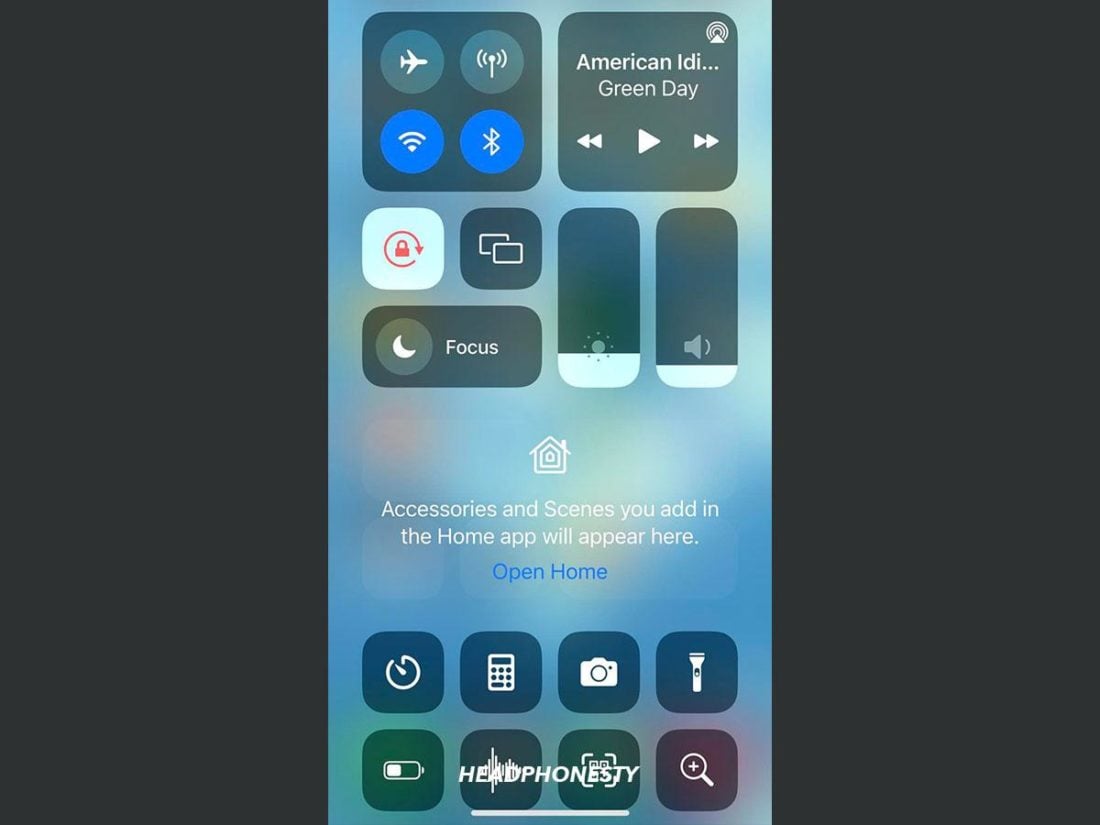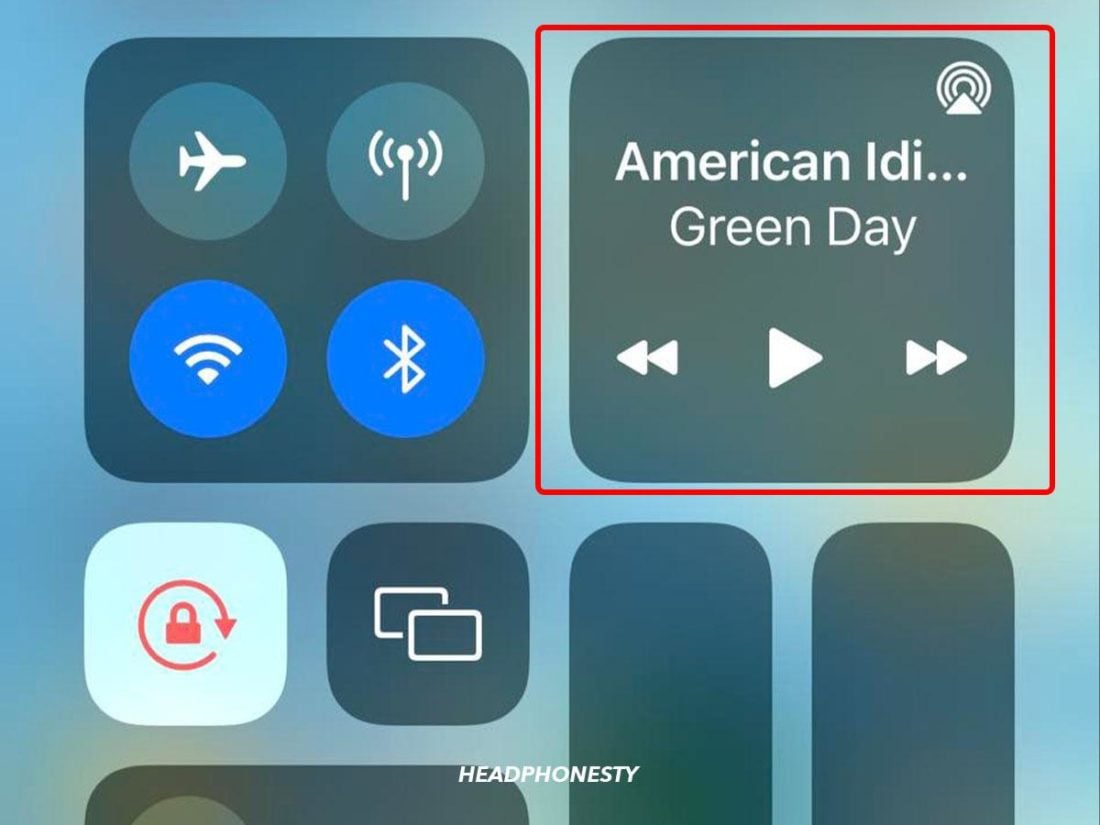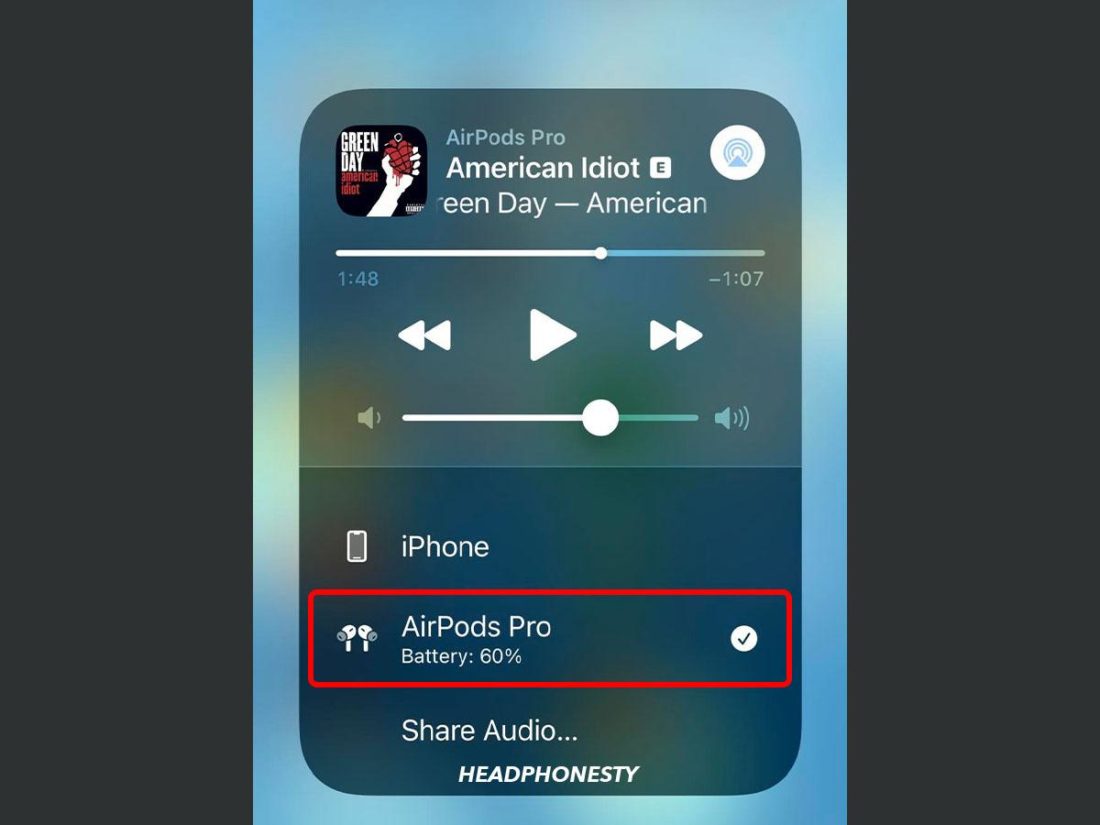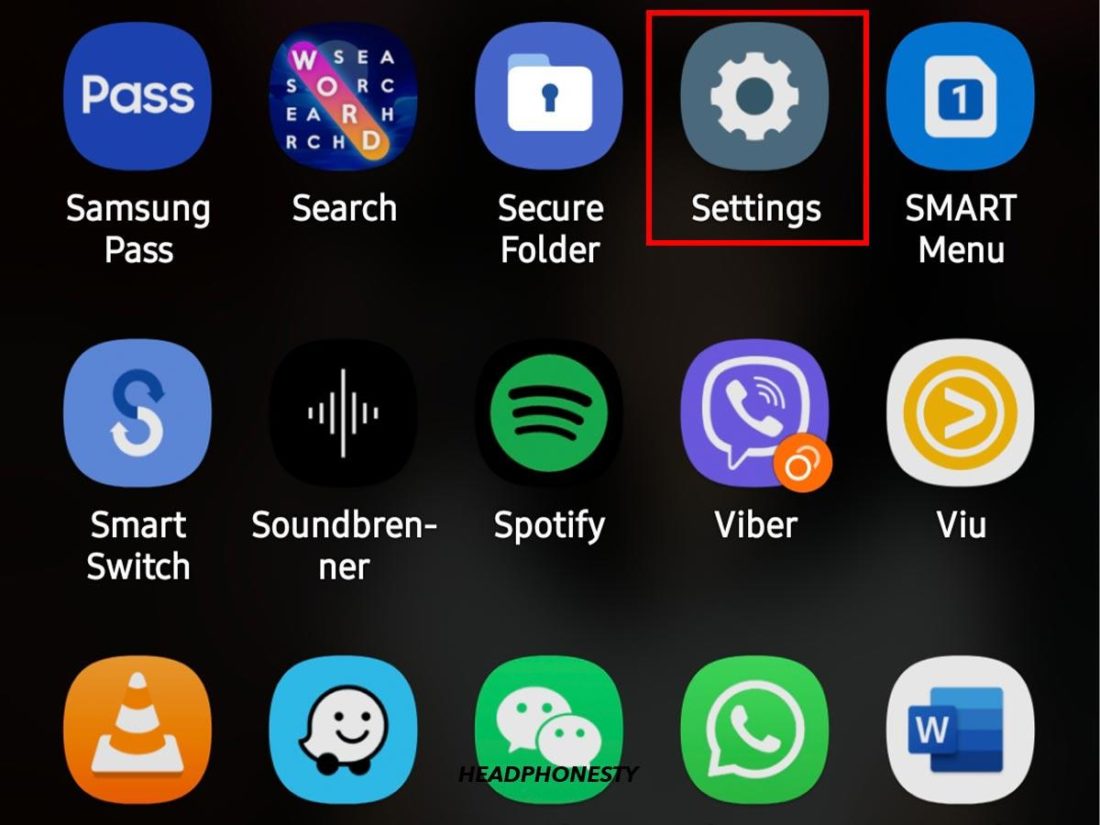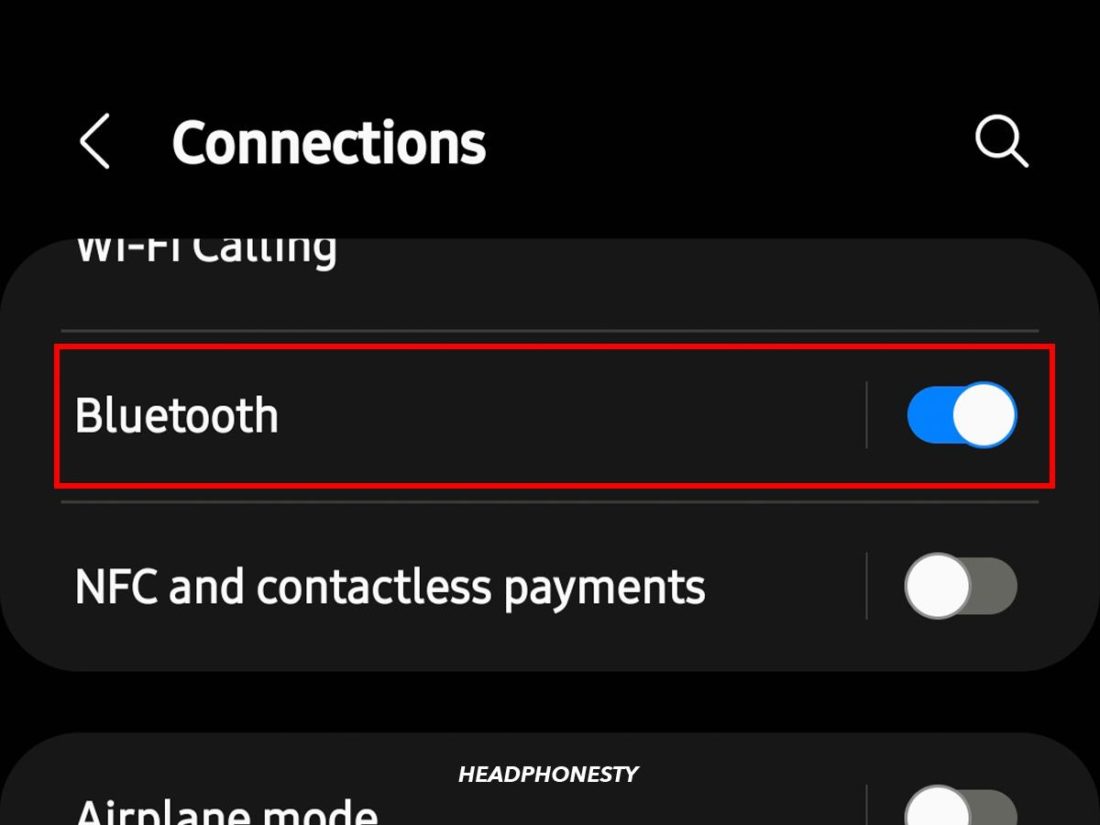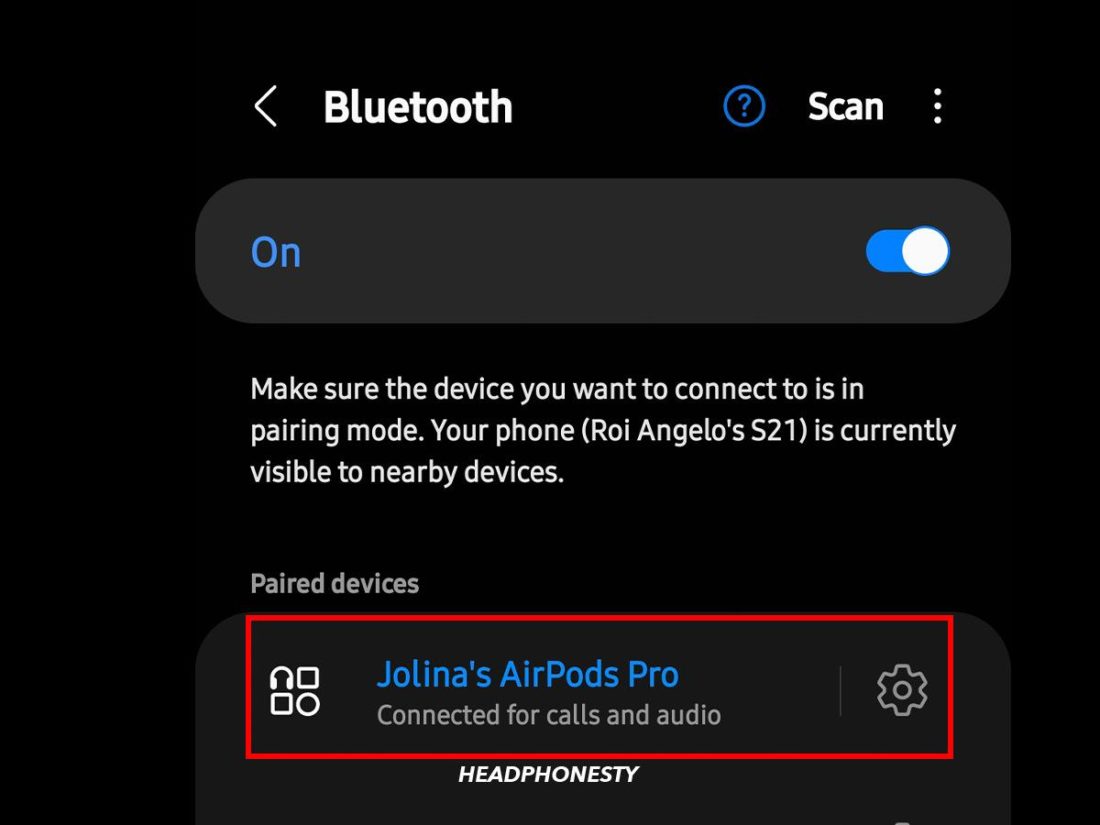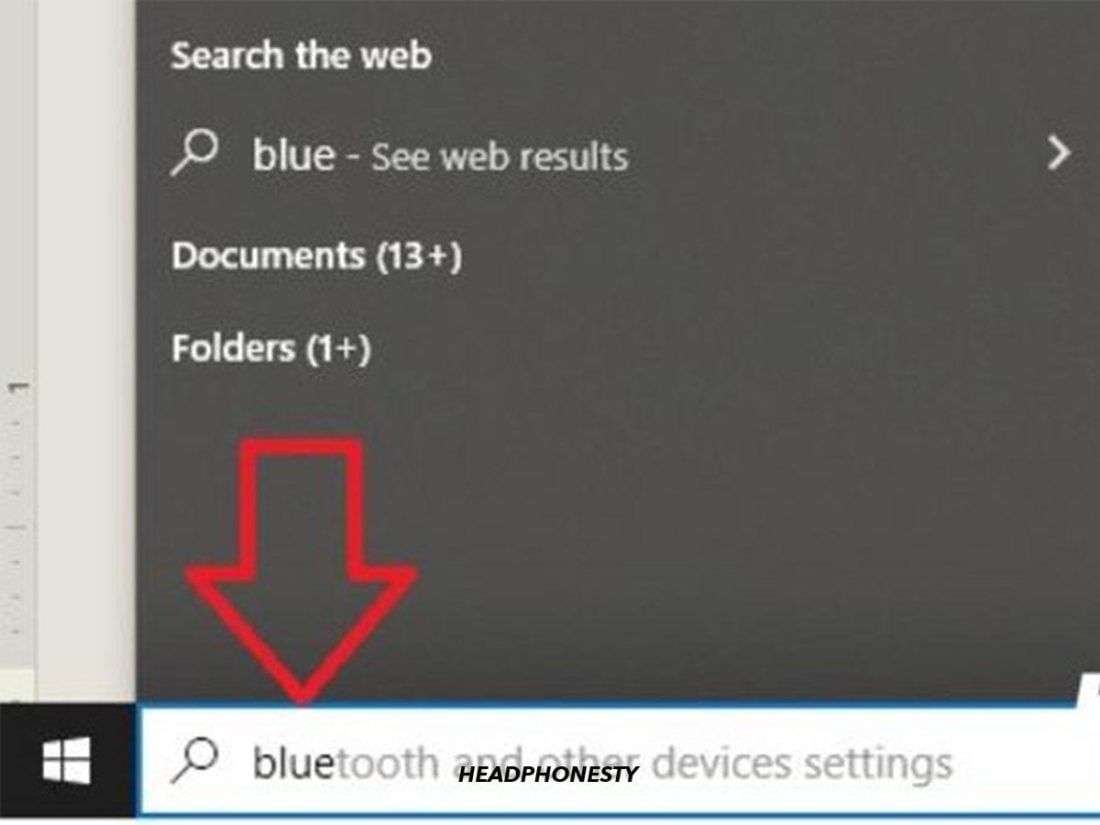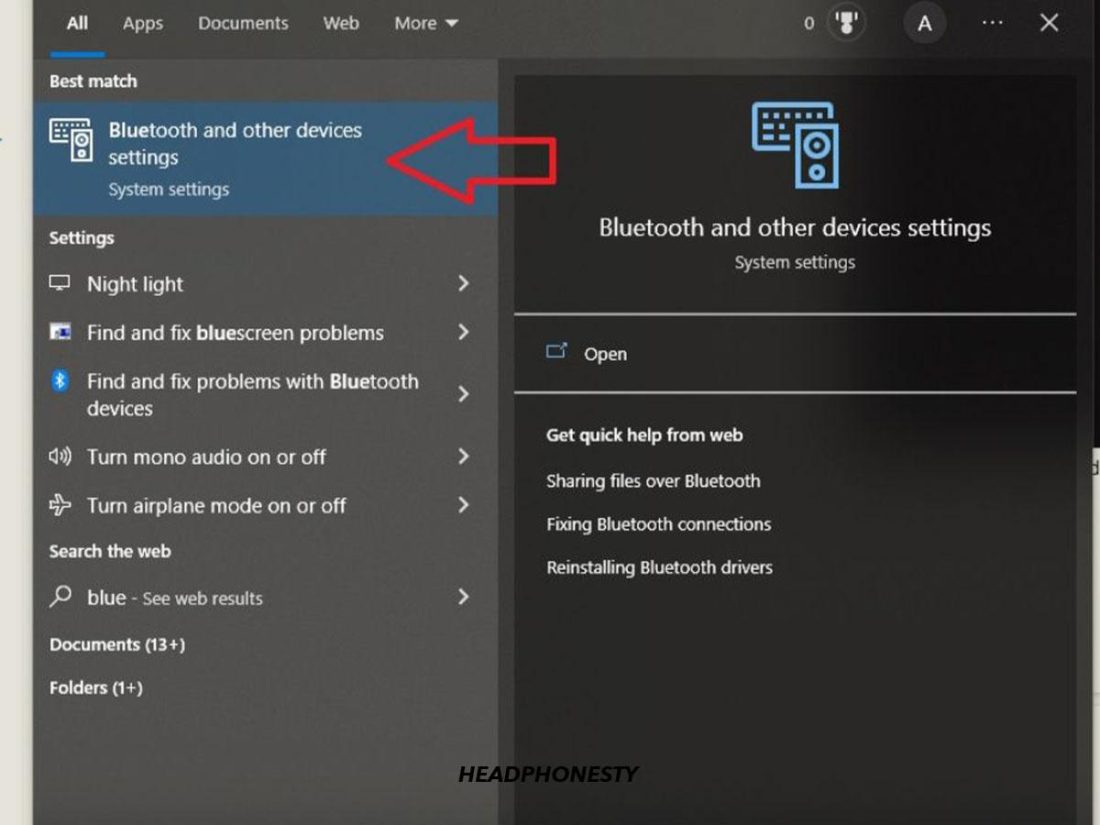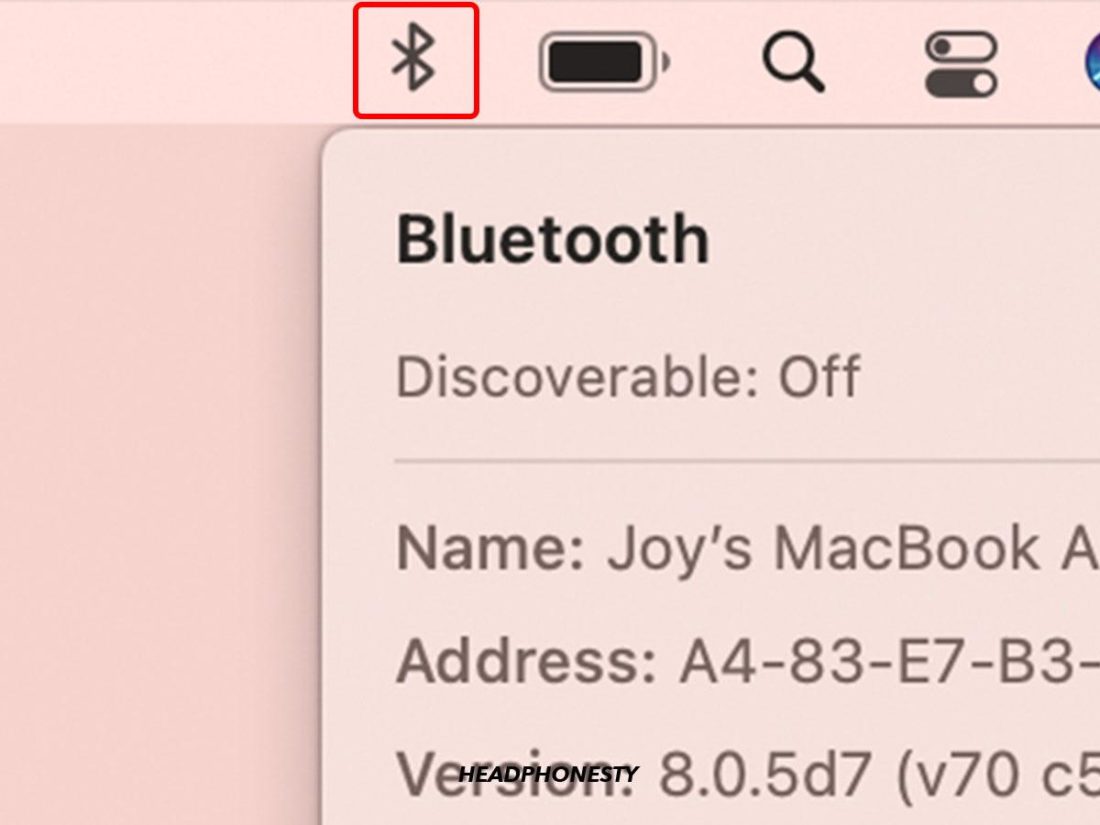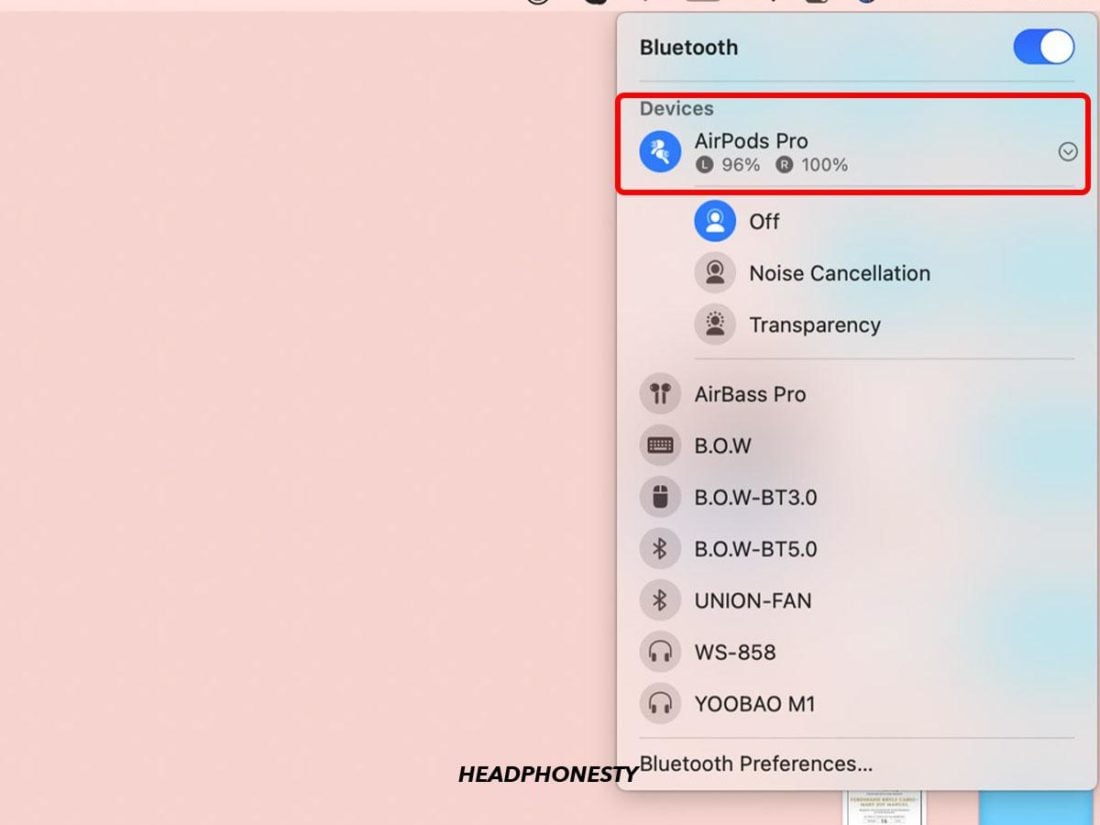You found yourself out of the house with your AirPods in your ears, but realize you’ve left the case behind. And now you have no idea how to connect them without the case. Even worse, you won’t be home for a few days, leaving you to wonder how you’ll use AirPods without the case. What if we told you that you can turn on, connect, and use your AirPods – even without their charging case? Let’s dive in to find out!
Can You Use AirPods Without the Case?
Yes, your AirPods can still be turned on without the case. While the case is always involved in pairing with devices for the first time, it isn’t required when reconnecting. This means you can still connect your AirPods to devices you have already previously paired with. However, just because you can use them does not mean it will be easy or you’ll be able to do the things you’re typically able to. In fact, without the case, you won’t be able to utilize the following features:
Using the setup button: This button allows you to reset your AirPods and perform a manual connection to a non-iOS device, such as an Android phone. Automatic connection: When opened, your AirPods case will automatically connect your AirPods to previously used iOS devices. If you have your case on you, you can simply pull your AirPods out and get going. Charging: The AirPods case has a charging port and holds several additional full charges to allow you to power your AirPods on the go. If they run out of charge and you don’t have the case, your AirPods won’t turn on until you recharge. Checking AirPods status: The flashing light on your AirPods case can tell you about the status of your AirPods. Your AirPods flashing orange, for example, means they are experiencing a pairing error. Hold and protect your AirPods: The most obvious of all reasons why a charging case for your AirPods is so essential is that it protects the earbuds from external damage.
How to Connect AirPods Without the Case
As mentioned, you can still connect to previously paired devices even without your AirPods case. However, the steps will be slightly different depending on your device. Read on to find out how you can connect your AirPods with different devices, even without the case.
For iPhone/iPad For Android For Windows PC For Mac
For iPhone/iPad
One of the more frustrating situations iOS users can find themselves in is not having their AirPods case nearby. Without it, the convenient auto-pairing feature won’t work. Luckily, there is a sneaky workaround via Apple’s AirPlay feature. AirPlay’s main function is to share media on your phone directly to your speakers, Apple TV, or other smart TVs. But since AirPlay deals with sound, we can also use it to connect with AirPods even without the case. Here’s how:
For Android
Your Android phone will treat AirPods differently than an iOS phone in many ways. One way is that your Android will take your AirPods to be like any other Bluetooth device. This means they can be connected again without the case. Here is how to turn on AirPods without a case when using an Android phone:
For Windows PC
Like in the case of Android devices, your Windows PC will consider your AirPods regular Bluetooth headphones. If you are familiar with connecting other Bluetooth headphones to your PC, connecting AirPods to a PC might seem familiar. Regardless, here’s how to do it:
For Mac
Surprisingly, the Mac acts more like a Windows computer with AirPods than it does most things. That’s why connecting AirPods to Mac without a case is relatively simple. Here’s how:
Can You Charge AirPods Without the Case?
No – while you can use AirPods without the case, the only way to charge AirPods is through the official case. Unless you are a highly skilled electrical engineer, inserting unauthorized wires into your AirPods is dangerous. AirPods are explicitly designed to be charged with an AirPods case and nothing else. Simple solutions like a narrow pin case sound like a neat hack but could ultimately be dangerous. You could end up hurting your AirPods or even yourself. Apps will also not work to charge your AirPods as they are not an energy source. Apps are available to check your battery level but cannot feed it power. Avoid sketchy sites that promise otherwise. Instead, the best course of action is to buy a replacement AirPods case or get yours repaired. Be sure to do this with Apple and not a third party. As we’ve mentioned before, going through Apple Support ensures you won’t get a fake product, and if a problem arises, you can get a second replacement easily.
Conclusion
As fancy as it may be, the AirPods charging case is an undeniable part of the Apple AirPods package, and your earbuds work best when you have a working case nearby. However, if you’re always on the go and find it burdensome to carry the case along everywhere, you now know ways you can turn on your AirPods even without the case. Or help them connect even if you only have a dead case. So, what about you? Are you always running out the door with your AirPods in your ears but the case outside your pocket? Are you reading this article in frustration, about a mile or two from home? We want to know if our tips helped you fix the situation! Please leave a comment below.