How to Restart without Resetting Clash of Clans
You can restart Clash of Clans without resetting the phone by playing without Supercell ID or clearing Clash of Clans data when the game isn’t Connected to Supercell. Read this article till the end to learn the steps demonstrating the same in a detailed manner using the pictures for better understanding.
How to Restart without Resetting Clash of Clans Is There a Way to Reset Clash of Clans? How Can I Restart My Clash of Clans Game? How Can I Restart My Clash of Clans without Resetting My iOS? How Do I Restore My Clash of Clans on iPhone? How to Restart Clash of Clans iPad? How to Start Clash of Clans from the Beginning? How to Reset Clash of Clans Progress? How Do I Connect My Old Clash of Clans Account to My iPhone? How Can I Start a New Account on Clash of Clans? How Do You Delete Your Clash of Clans Account and Make a New One? How Many COC Accounts Can I Have? How Do You Create Another COC Account in the Same Device? How Do I Make a Second Clash of Clans Account on iPhone?
Note: Since smartphones do not have the same Settings options, they vary from manufacturer to manufacturer. Hence, ensure the correct settings before changing any on your device. These steps were performed on Oppo F11 Pro, as shown in the illustrations below.
Is There a Way to Reset Clash of Clans?
While there is not an in-game option for resetting Clash of Clans progress, there are various ways in which one can reset Clash of Clans.
How Can I Restart My Clash of Clans Game?
There is no one solid answer for this. Although there are multiple ways to reset Clash of Clans, they all lead to creating a new account. To ease the process of resetting Clash of Clans for you, we have mentioned below various methods to restart Clash of Clans: Option I: Log out of Supercell ID Let us see how you can log out of your Supercell ID with the help of the upcoming steps.
Open the Clash of Clans game on your phone.
From the bottom right corner, tap on the Settings gears icon.
Tap on Connected.
Then, tap on the Settings gear icon, as shown below.
Scroll down and tap on LOG OUT.
Tap on CONFIRM in the pop-up.
Tap on Play without Supercell ID.
Option II: Clear Data on Android (When Game isn’t Connected to Supercell) Below are the steps to clear your data on your Android phone. Note: After performing this method, all your existing data will get deleted, and your Clash of Clans village will start from the very beginning.
Open the Settings app on your phone.
Tap on App Management > App list.
Search for Clash of Clans and tap on the result, as shown below.
Tap on Storage usage.
Tap on Clear data.
Option III: Reset iOS and Backup Data iPhone users can reset their iOS device to restart the Clash of Clans game. Note: Resetting iOS will erase all data on your device. Before resetting, it is advised to store a backup of your device on iTunes, iCloud, or wherever you like.
Go to Settings on your iPhone.
Tap on General.
Tap on Reset.
Then, tap on Erase All Content and Settings.
Enter your unique passcode, if you have set it.
Tap Erase iPhone option that is displayed now. Once you tap it, your iPhone will enter into Factory Reset mode.
Restart your iPhone and wait until the process is finished.
Then, navigate to Apps & Data screen in iPhone settings.
Tap on the Restore from iCloud Backup option and log in to your iCloud account.
Backup your data by selecting a suitable backup option, Clash of Clans app in this case, from Choose Backup section. Once the device has been reset and the backup has been loaded, open Clash of Clans app. You will have the option to start a new village. Also Read: How to Hack Any Game on Android
How Can I Restart My Clash of Clans without Resetting My iOS?
Resetting a device to start a game all over again might seem daunting, and we agree with you. Hence, we will provide you with an alternative to resetting iOS for restarting Clash of Clans. If you want to learn how to restart Clash of Clans without resetting the phone, follow the steps given below: Note: For this restart Clash of Clans without resetting the phone method to work, you need to ensure the Clash of Clans account currently in use should be connected to a Supercell account.
Launch the Clash of Clans game on your phone.
Tap on the settings gear icon > Connected.
Tap on the settings gear icon > LOG OUT.
Tap on CONFIRM in the pop-up.
Now, tap on the Play without a Supercell ID option. This will take you to a new village wherein you can begin your Clash of Clans journey again.
How Do I Restore My Clash of Clans on iPhone?
Restoring Clash of Clans is a fairly easy process. However, it is important to know that if the account is not connected to either Game Center or Supercell, account recovery would not be possible. Assuming your village was linked, let’s take a look at how one can restore Clash of Clans on an iPhone: Option I: Through Supercell ID The following steps will guide you on how to restore Clash of Clans through your Supercell ID with the restart Clash of Clans without resetting the phone.
Launch the Clash of Clans application.
When loaded, tap on the settings gear icon from the top left corner.
Tap on Disconnected next to Supercell ID.
LOG IN to the Supercell ID linked to your previous account.
Enter the verification code delivered to your email address and tap on SUBMIT.
Option II: Through Game Center Let us see how to restore Clash of Clans through Game Center.
Open the Settings app on your iPhone and tap on Game Center from the menu list.
Toggle on the Game Center option.
Enter your Apple ID and Password for your old account connected to the Clash of Clans base you wish to recover.
Launch the Clash of Clans app on your phone.
Finally, tap on Yes when the game automatically detects new device login and asks you to load your old village. Also Read: How Do I Access My Epic Games Account
How to Restart Clash of Clans iPad?
Resetting Clash of Clans on an iPad is similar to doing it on an iPhone, as both run on iOS. You can restart your Clash of Clans on an iPad easily. The method has been started hereunder using an easy-to-understand step-by-step process:
Launch Clash of Clans and tap on the settings gear icon from the bottom right corner.
Tap on Connected > settings gear icon.
Tap on LOG OUT > CONFIRM in the pop-up.
Now, select Play without Supercell ID.
How to Start Clash of Clans from the Beginning?
There isn’t just one reliable solution to this. Even though Clash of Clans may be reset using various methods, each one concludes with creating a new account. You can restart Clash of Clans using any of the techniques listed below, which should make the process easier for you. Below are the methods to restart Clash of Clans without resetting the phone. Option I: Play without Supercell ID
Launch Clash of Clans.
Tap on the settings gear icon > Connected options.
Now, tap on the settings gear icon.
Tap on LOG OUT > CONFIRM.
Tap on Play without Supercell ID.
Option II: Clear Data (When Game isn’t Connected to Supercell on Android Device)
Open the Settings of your phone.
Tap on App Management > App list.
Search and tap on Clash of Clans.
Tap on Storage usage > Clear data.
The game will load from the beginning. This how you can restart Clash of Clans without resetting the phone. Option III: Reset iOS and Backup Data If you own an iOS device and play Clash of Clans on it, you can reset your iOS device and backup the saved data to start Clash of Clans from the beginning.
Launch the Settings on your iPhone.
Tap on General > Reset.
Tap on Erase All Content and Settings.
Enter your unique passcode, if you have set it, tap on Erase iPhone. Now, your iPhone will enter into Factory Reset mode.
Restart your iPhone and navigate to Apps & Data screen in iPhone settings.
Then, tap on the Restore from iCloud Backup option.
From Choose Backup section, backup your Clash of Clans data. When you open Clash of Clans after resetting your iPhone, the game will load from the start. Also Read: How to Restart Valorant Riot Client in Windows 10
How to Reset Clash of Clans Progress?
Supercell does not provide players with an easy option to reset progress in the game, but there are various ways to take you back to ground zero and let you start the game all over again. If you want to know how to reset Clash of Clans progress and begin the game from Town Hall 1, follow any of the following two methods given below for resetting Clash of Clans: Method I: Log out of Supercell ID
Open the Clash of Clans game.
Tap on the settings gear icon.
Tap on the Connected button.
Tap on the gear icon > LOG OUT > CONFIRM.
Finally, choose Play without Supercell ID to play from the beginning. Method II: Clear Data on Android (When Game isn’t connected to Supercell)
Access Settings on your phone.
Tap on App Management > App list > Clash of Clans.
Tap on Storage usage > Clear data.
The game will begin with a Town Hall 1 village. Also Read: How to Move Origin Games to Another Drive
How Do I Connect My Old Clash of Clans Account to My iPhone?
If you are switching phones and want to get your old Clash of Clans account to your new device, follow the upcoming methods to do that efficiently:
Launch Clash of Clans and tap on the settings gear icon when the new base opens.
Tap on Disconnected next to Supercell ID.
Enter the login credentials of your Supercell ID linked to your previous account and tap on LOG IN.
Enter the OTP (One-Time Password) sent to your email address and tap on SUBMIT.
How Can I Start a New Account on Clash of Clans?
If you want to start afresh or correct your past mistakes in Clash of Clans, there is nothing better than creating a new account to play from the very beginning. If you want to know how to create a new account on Clash of Clans, follow the below-mentioned steps carefully: Option I: Through Supercell
Open the Clash of Clans game on your device.
Tap on Settings > Connected.
Tap on the gear icon > LOG OUT > CONFIRM.
Select Play without Supercell ID.
When the new base loads, tap on the settings gear icon from the top left corner.
Tap on Disconnected for the Supercell ID option.
Tap on Register Now.
Enter new login credentials and tap on REGISTER.
You have successfully created a new Clash of Clans account. Option II: Through Google Play Games
Open Clash of Clans and tap on Settings.
Under Google Play Sign-In, Disconnect the account.
Now, go to the Settings of your phone.
Tap on App Management > App list > Clash of Clans > Storage usage > Clear data.
Now, open Clash of Clans Settings.
Tap on Disconnected next to Google Play Sign-In, as shown below.
Tap on Add another account.
Tap on Create account and follow the on-screen instructions to create a new account.
How Do You Delete Your Clash of Clans Account and Make a New One?
Clash of Clans developed the game with the intention that the users would never have to quit the game. Hence, there is no direct option to delete an account in-game. However, you can contact the Clash of Clans Support Team and request data deletion. Follow the steps underneath to learn how to delete a Clash of Clans account:
Launch Clash of Clans.
Tap on the settings gear icon located on the right side.
Tap on Help and support.
Once the webpage loads, tap on ACCOUNT.
Swipe down and tap on CONTACT US > Message Us.
When asked what you need help with, tap on Others.
Now, tap on Delete My Data.
Tap on Continue to confirm.
Give a reason(s) for deletion.
The Clash of Clans support team will delete your existing account within a few days of the request. Once deleted, when you open the game, it will take you back to Town Hall 1. You can connect that village to a new Supercell ID or Google Play account. Also Read: Does Initializing PS4 Delete PSN Account?
How Many COC Accounts Can I Have?
There is no limit to how many accounts you can own in Clash of Clans. You can own as many accounts as you wish to. If you are connecting accounts using Google Play, it depends on how many Google Play accounts your phone allows you to open at once. Start reading this article from the start to understand how to perform resetting on Clash of Clans.
How Do You Create Another COC Account in the Same Device?
If you are looking to create a clan of multiple accounts owned by you or want to learn how to create another account on the same device, we have listed below various methods which can help you do so: Option I: Through Supercell ID
Launch Clash of Clans and tap on the settings icon.
Tap on Connected > settings icon.
Tap on LOG OUT > CONFIRM.
Then, tap on Play without Supercell ID.
Tap on the Settings icon > Disconnected (Supercell ID).
Tap on Register Now.
Enter new login credentials to create a new Supercell ID and tap on REGISTER. Option II: Through Google Play Games
Open Clash of Clans and tap on Settings.
Under Google Play Sign-In, disconnect the account and open the Settings of your phone.
Tap on App Management > App list.
Then, tap on Clash of Clans > Storage usage > Clear data.
Open the Clash of Clans app again on your phone.
Tap on the Settings gear icon > Disconnected next to Google Play Sign-In.
Next, tap on Add another account.
Tap on Create account and follow the on-screen instructions to create a new account. Also Read: How to Delete Your PUBG Mobile Account Permanently
How Do I Make a Second Clash of Clans Account on iPhone?
In case you are looking to own multiple Clash of Clans accounts on your iOS device and don’t have any clue how to do that, we have depicted below a method on how to make the second Clash of Clans account on any iOS or Android device:
Launch Clash of Clans on your iOS device.
Tap on the settings gear icon > Connected.
Tap on the settings gear icon > LOG OUT > CONFIRM.
Select Play without Supercell ID. This will load a new village for you.
Then, tap on the settings gear icon > Disconnected.
Tap on Register Now. Enter new account credentials and tap on REGISTER to create a new Supercell ID.
Recommended:
Why is Facebook Pay Not Working? How to Start Over in Pokemon GO How to Connect Microsoft Account to Minecraft on PS4 14 Best Game Hacking Apps For Android
We hope that this guide was helpful and you were able to learn the steps of resetting Clash of Clans on both Android and iOS devices. Let us know which method worked for you best. If you have any queries or suggestions, please drop them in the comments section below. Also, let us know what you want to learn next.



![]()

![]()








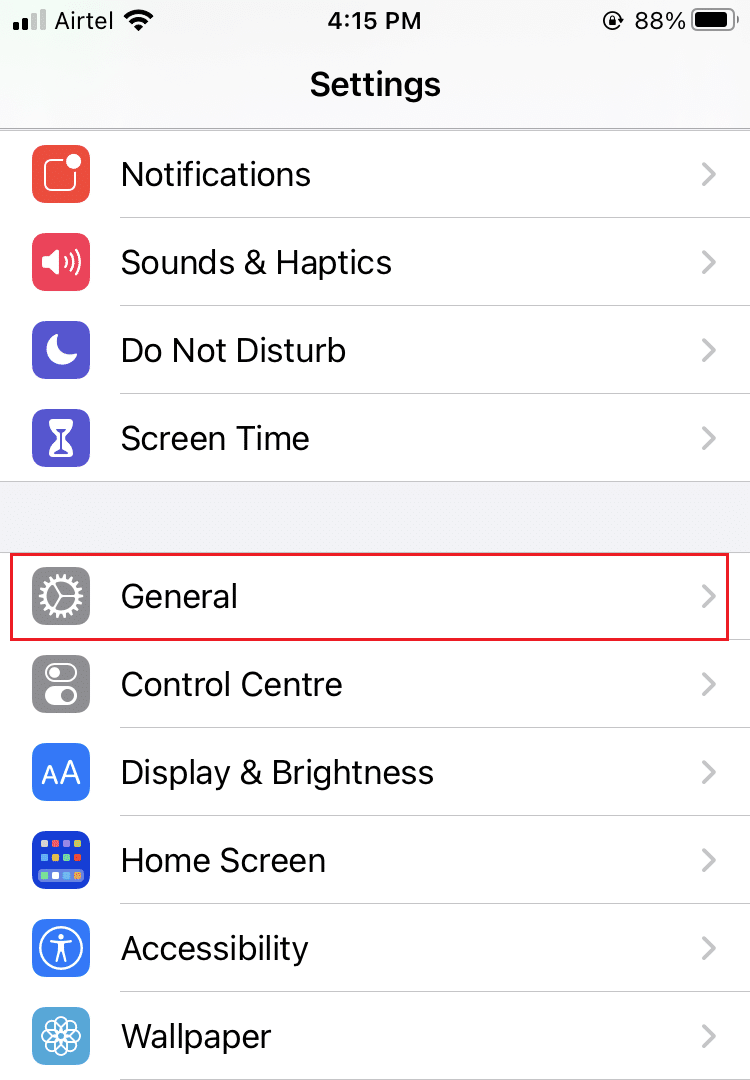






![]()






![]()







![]()












![]()












