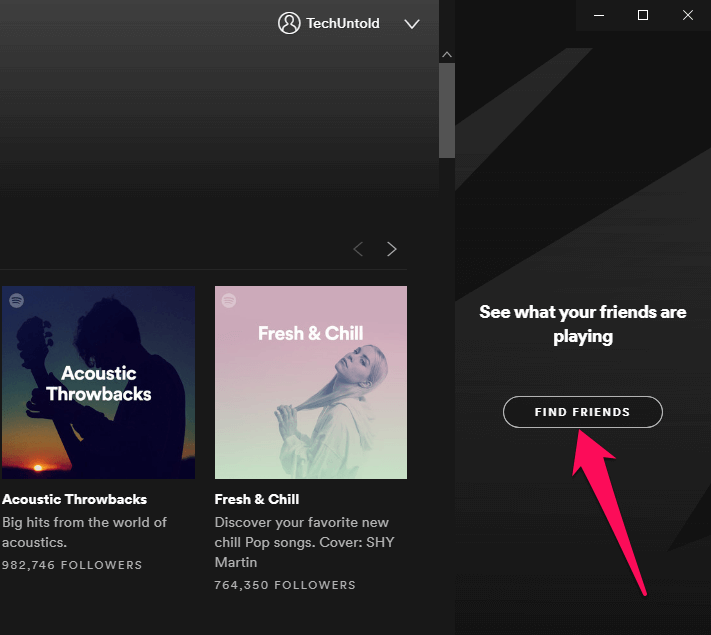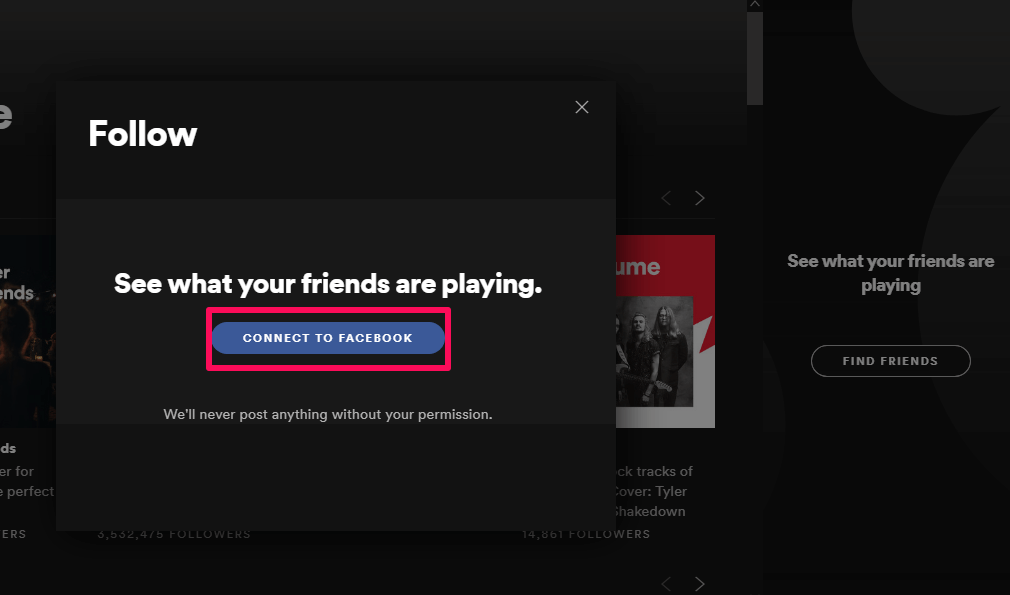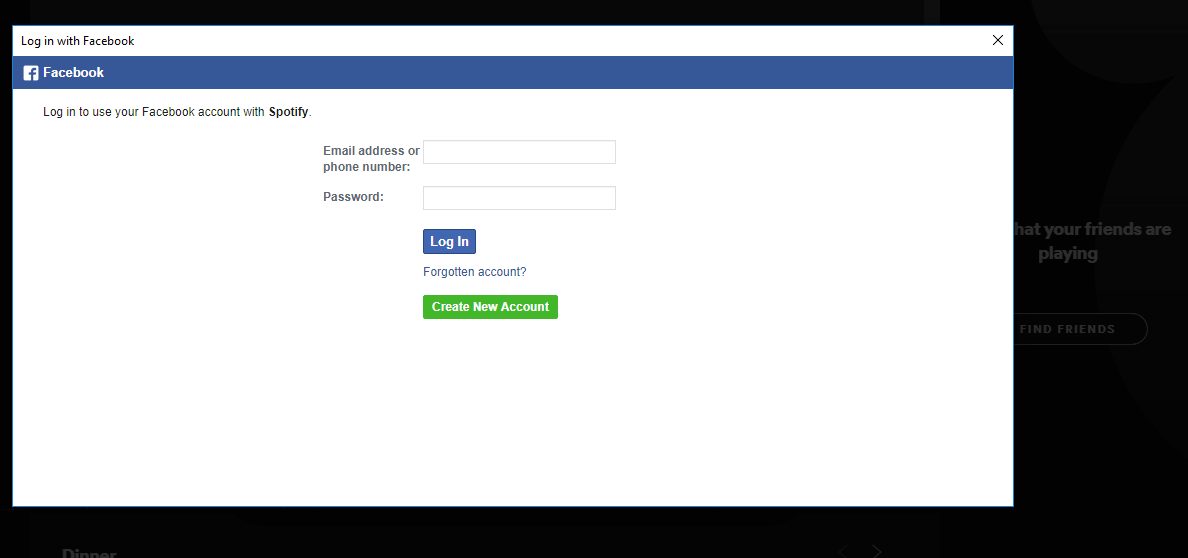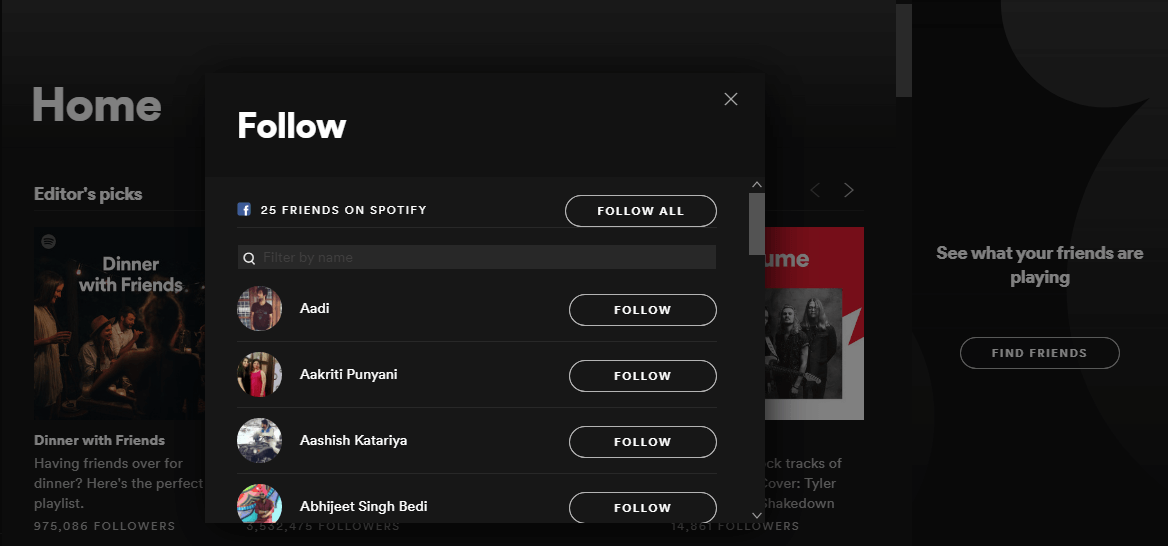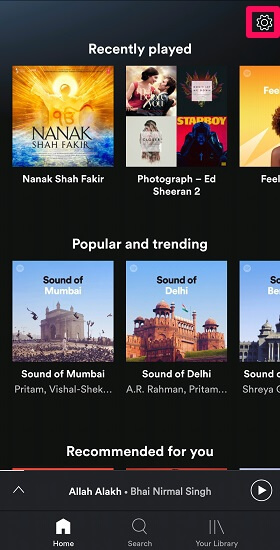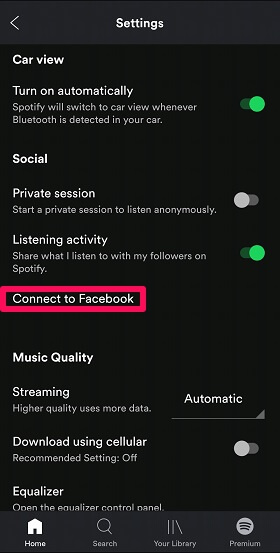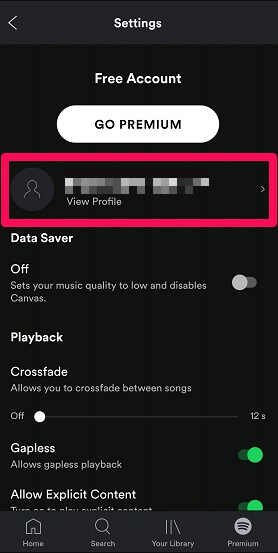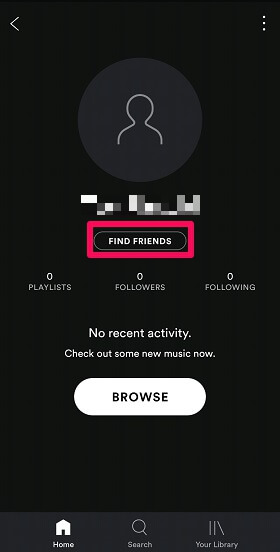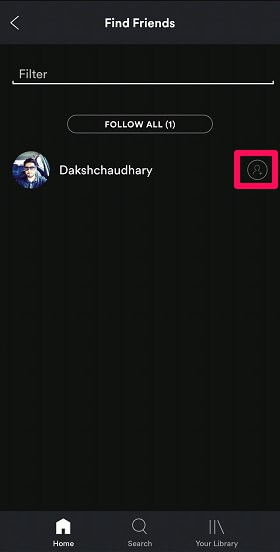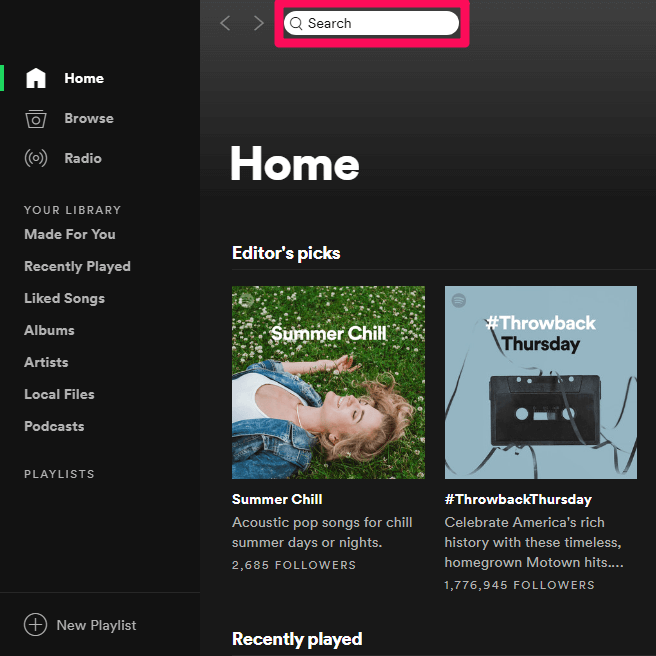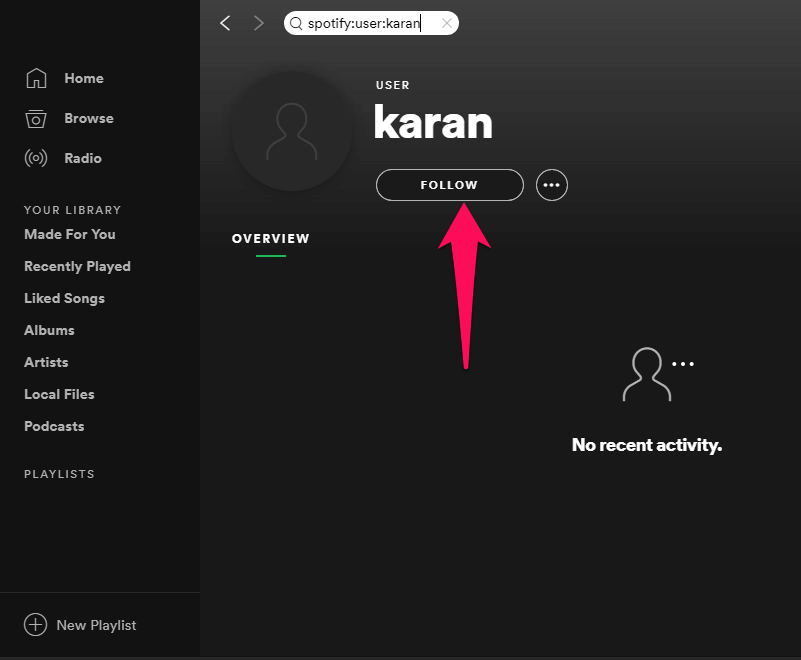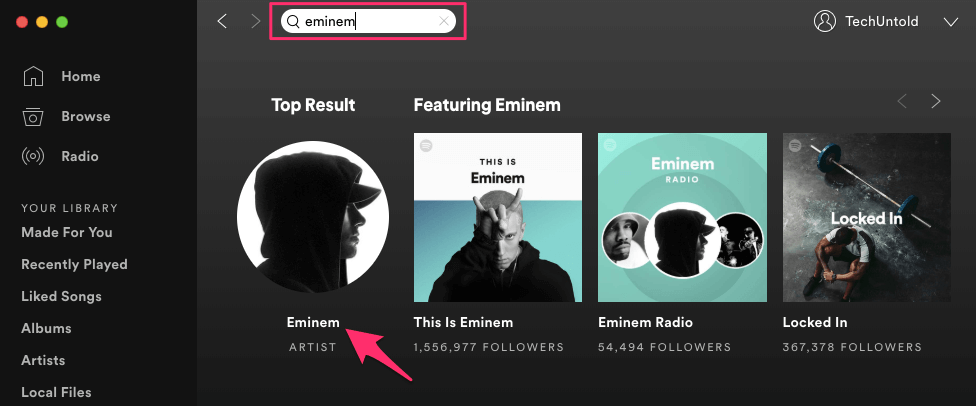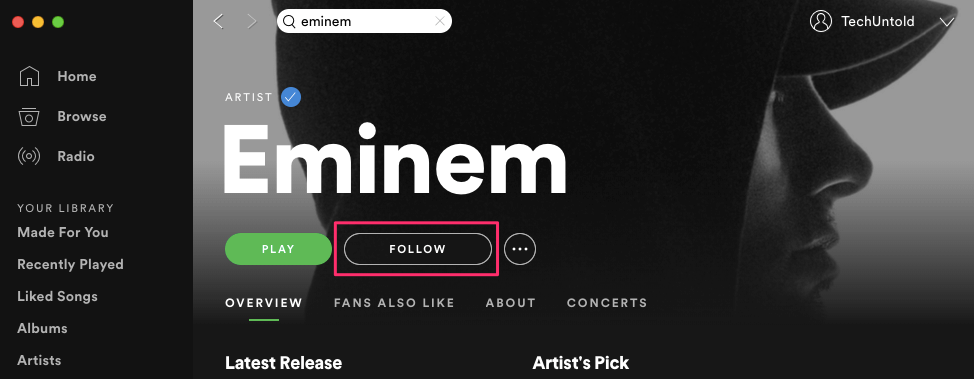In this article, we are going to provide you with various methods to follow your friends and favorite artists on Spotify. So stay tuned. Suggested Read: How To Change Playlist Picture On Spotify
Follow Your Friends On Spotify
Using Desktop App
It is really easy to find and follow your Facebook friends on Spotify using the Desktop app. All you need to do is follow the basic steps given below.
1 Follow Your Friends On Spotify1.1 Using Desktop App1.2 Using Mobile App On Android And iPhone2 Follow Friends Or Artists On Spotify2.1 Using Desktop App2.2 Using Mobile App2.3 Conclusion
Launch the Spotify app on your device.
Now click on Find Friends located at the extreme right corner of the screen. If you’re not able to see the column on the right side then maximize your Spotify screen.
After that, click on Connect To Facebook.
Now a Facebook window will open. Provide your credentials in the respective columns and click on Log In.
Your Spotify app is now connected to Facebook.
Now you can see the list of your Facebook friends who are available on Spotify. You can follow all of them by clicking on Follow All or you can select individually by clicking on the Follow button next to their name.
If you are already connected to Facebook, then your Facebook friends list will directly open after clicking on the Find Friends option.
Using Mobile App On Android And iPhone
Spotify phone app is not much different from the desktop app. The steps to follow Facebook friends are quite easy in the mobile app too. The steps to do so are as follow.
Launch the Spotify app on your smartphone and tap on the Settings icon available at the top right of the screen.
After that, scroll down a bit and tap on Connect to Facebook, just below the Listening activity option.
Now provide your login details and tap on Log In.
After that, tap on View Profile under Settings.
Tap on Find Friends to see all your Facebook friends available on Spotify.
Now you can follow your friends by tapping on Add icon available in front of your friend’s profile.
Follow Friends Or Artists On Spotify
Using Desktop App
Another simple and uncomplicated method to follow your friends or artists on Spotify is by using the search option. Using this option you can also find and follow the artists you admire. The steps to do that are given below.
Open the Spotify app on your device and click on “Search bar” available at the top of the screen.
Now, in order to find your friend or your favorite artist, type in the search bar, spotify:user:username and press enter. For example, spotify:user:karan. Once the user appears, tap on Follow under their name.
In the case of your favorite artist, simply type the name of that artist in the search bar and press enter. When the desired artist appears, click on their name.
Next, under their profile, click on Follow.
Using Mobile App
There might be a slight change in the interface, but the steps to follow people on Spotify, using the search option is the same for the mobile device. Suggested: How To Listen To Spotify On Computer
Conclusion
So that’s it. In this article, we learned the methods to follow someone; be it friends who use Spotify along with the artists we love to listen to. Spotify has so much more to explore and we are going to update you with it from time to time. Tell us which method you found useful and which artists do you follow on Spotify in the comment section below. Save my name, email, and website in this browser for the next time I comment. Notify me of follow-up comments via e-mail.
Δ