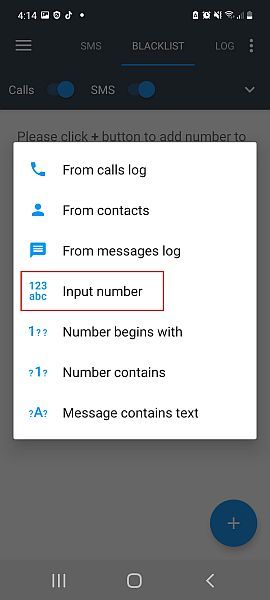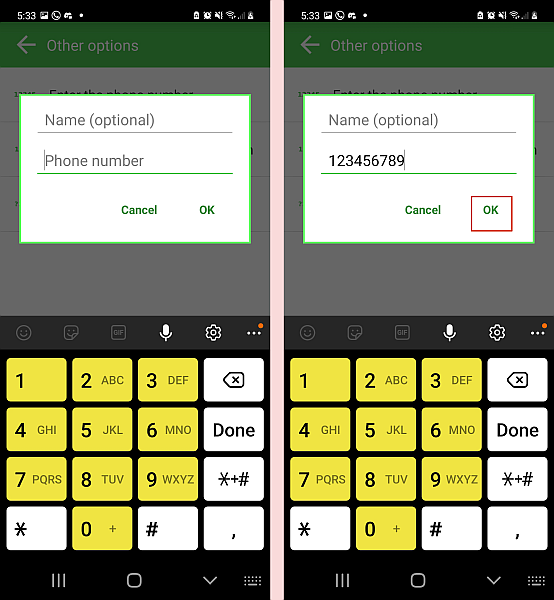Do you get a lot of unwanted calls and voicemails? I know the feeling. Sometimes it’s a telemarketer or some random who somehow got your number. If you don’t answer, then that person texts or leaves countless voicemails. Don’t worry, you can block them with ease. And the beauty of it is you can block them by either using an app or through your carrier (mobile phone provider). Here’s how to block a number from leaving voicemail on Samsung:
How To Block A Number From Leaving Voicemail On Samsung – 6 Ways
Blocking a number is one of the best ways to guard your peace of mind. Whether it’s a telemarketer or someone you simply don’t want to speak to, getting constant phone calls or voicemails can be annoying or worse. Now, more than ever, we’re so easy to reach, and some people or companies take advantage of that. But by blocking a number, you make it difficult for these people to get in touch with you. There are several ways to block someone. You can block a number using your phone’s native call app, download a third-party app, or use your carrier service to block the number. When a blocked contact calls you, they are immediately sent straight to voicemail. They can actually leave a voicemail for you, however, it won’t appear in your messages. Many call blocking apps also automatically block spam calls. You can also block hidden or private numbers and block voicemail from unknown caller. Read on to learn about how to block a number from leaving voicemail on Samsung:
Using Samsung’s Default Phone App
The Phone app is the default calling app on your Samsung device. It’s what you use to make calls, access your call log and your contacts. Here’s how you can use Samsung’s phone app to block a number from leaving a voicemail: Still not sure how to do it? Here’s a video on how to block a number from leaving a voicemail on Samsung:
Using CallApp
CallApp is a mobile app that offers caller ID, call blocking, and call recording. It allows you to see information about who is sending or receiving a call through the use of the user’s community-generated content, as well as social networking services. Here’s how to use CallApp to block a number on Samsung:
Using The Calls Blacklist App
Calls Blacklist is a call and SMS blocker app available for Android phones. It’s available for free with ads, with a PRO version available for $1.99 without ads. Here’s how you can use Calls Blacklist to block a number from leaving you any voicemails on your Samsung phone: Here’s a video showing you how to block a number using Calls Blacklist on your Samsung phone: If you’ve blocked someone from sending you a text using Calls Blacklist or otherwise, here’s how to view the blocked text messages on your Samsung.
Using Call Blocker
A lot of call blocking apps are bundled with other features, which can sometimes overcomplicate them. The Call Blocker app, on the other hand, is simple and intuitive, making it great for those who want a lightweight call blocking app. You can use the call blocker app to block numbers using its blacklist, as well as block private or restricted calls and more. Here’s how you can use the Call Blocker app to stop someone from leaving voicemails on your Samsung:
Using Google Voice
Google Voice is a telephone service provided by Google. It offers voice and text messaging, call forwarding, and voicemail services. If you’re in the U.S., you can choose your own Google Voice number and use that number to make both domestic and international calls. Here’s how you can use Google Voice to block a number from leaving a voicemail on your Samsung device: That’s it! You’ve successfully blocked a number with Google Voice. Here’s a video showing you how to block a number using Google Voice. While the video shows you how to use Google Voice on your PC to block a number, the block will be in place across all of your devices, including your Samsung:
By Blocking Via Your Carrier
Many cellphone carriers allow you to block numbers through their services. The service varies from carrier to carrier, but they’re another way to block a number from leaving a voicemail on Samsung. For this section, I’ll focus on how to block numbers on AT&T, Verizon, and T-Mobile.
Using AT&T Call Protect
AT&T Call Protect is a free app (with a premium option available) that offers call protection services. It has a Spam Risk feature that automatically blocks calls identified as spam risk. Calls from people who are not in your address book can also be sent to voicemail automatically. Here’s how to use AT&T Call Protect to block a number from leaving a voicemail on your Samsung phone:
Using Verizon Smart Family
Verizon allows you to block numbers, however, you can only block up to 5 numbers for free. These blocks expire after 90 days and have to be reapplied. If you want to block more numbers for longer, then you have to sign up for Verizon’s Smart Family Plan. Verizon Smart Family costs $4.99, and it allows you to block specific numbers permanently. You can block calls and messages from up to 20 numbers, both domestic and international. You can also block restricted or private numbers. Put restrictions on data, calls, and texts at certain times of the day. This is how to block a number from leaving a voicemail on Samsung using Verizon:
Using T-Mobile Scam Shield
T-Mobile is one of the Big 3 mobile carriers in the US. Similar to the other two mentioned above, T-Mobile also has its own solution for spam calls, and that’s the Scam Shield app. It’s a free app (with a premium option available for $2 a month) that offers protection against scam callers. It offers Scam ID, Caller ID, Scam Block, and more for free with additional features available for the premium version. To block specific numbers and manage your block list, you need to have Scam Shield premium activated. Here’s how to use the Scam Shield app to block a number from leaving a voicemail:
How To Block A Number From Leaving Voicemail On Samsung – Wrapping Up
So, what’d you think about this article? As I mentioned before, you can use your Samsung’s default phone app or a third-party app such as Call Blocker or CallApp to block someone’s number. Google Voice also presents a nice alternative. Another great spam blocking app that I didn’t mention on this list is Truecaller. Check out our Truecaller guide if you didn’t like any of the apps I mentioned before. You can also opt for a carrier app such as T-Mobile’s Scam Shield, Verizon Smart Family, or AT&T Call Protect. They’re great and each of their monthly subscriptions is below $5. No matter your choice, just know you don’t have to put up with unwanted voicemails anymore. Comment below and let us know which app works for you. Also, don’t forget to share with your family, friends, and followers, so they know how to block a number from leaving voicemail on Samsung too. I’m sorry what you wrote here is how to block a contact on Samsung and android phone and that’s all. You wrote this long content but still didn’t explain or show the method to stop blocked numbers leaving voicemail. Very awful. Save my name, email, and website in this browser for the next time I comment. Notify me of follow-up comments via e-mail.
Δ


![]()



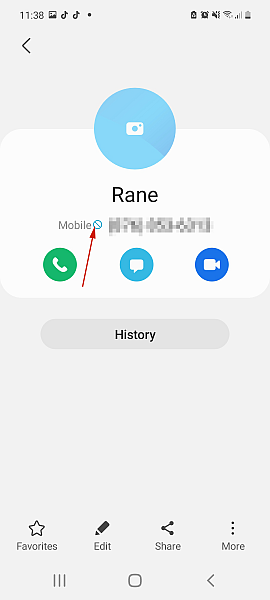







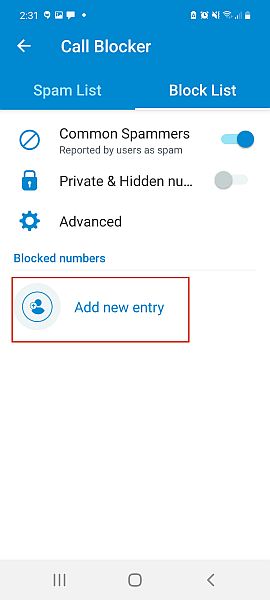




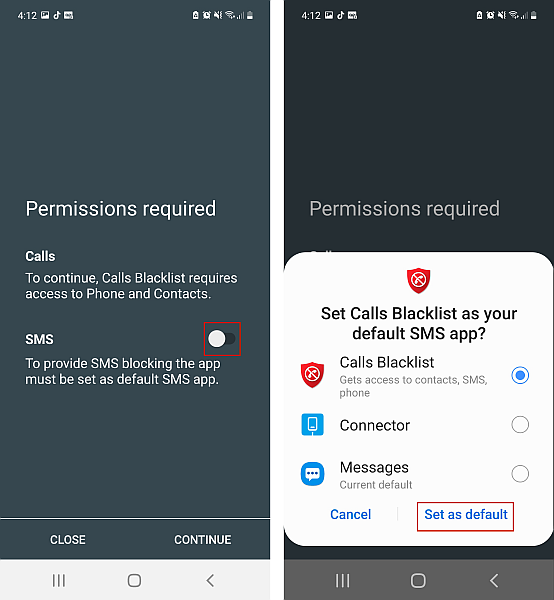

![]()